Where is my Course Link/URL?
Please follow the steps below to find your course Link (URL);
- Go to your dashboard from the website header, shown per screenshot below.

2. From the left side bar select ‘My Courses’.

3. When your list of courses opens, from here there are two ways to find the course link. The first way is to click on the course to open the course page. 
4. When the course page opens, copy the course link from the address bar on the top of your browser. Now you can share the link with anyone or through your marketing activity by simply pasting the link anywhere. So your audience click the link they are taken directly to that course page and enroll in the course.

5. The second way to find the course link is to click edit as shown below from my courses page.

6. The course builder will open as shown below. If you are using Google Chrome, right click on the permalink shown below and select “copy link address” from the menu. Or simply select the link and copy it. Now you can share the link with anyone or through your marketing activity by simply pasting the link anywhere. So your audience click the link they are taken directly to that course page and enroll in the course.