Instructor Payment Options Setup
Instructors will be paid through the following either Bank Transfer or PayPal. The following explains how to setup both payment options.
1. Go to your Dashboard, as shown below.

2. When your dashboard opens, scroll down on the left side bar to “Settings”, click on “settings”, then click on “Withdraw”. From the payment withdraw methods select your preferred payment option, and click on it. The next steps will explain how to setup each options.

3. Bank Transfer Setup
Click on the Bank Transfer tab, then fill out the bank account details, please double check your bank account details carefully, then click on “Save Withdraw Account”.

4. PayPal Setup
If you do not have a PayPal account please open an account by visiting PayPal Sign up for free.
Click on PayPal tab then fill out your PayPal E-Mail Address, please double check your email address carefully, then click on “Save Withdraw Account”.

If you would like to use another payment method please Contact Us