How to Edit My Profile?
This page explains how to edit your profile on desktop or a mobile device, please follow the steps below.
Mobile device
- On your device, touch the 3 points, then open Dashboard.

2. From the left side bar scroll down to settings.

3. On this page you can edit your profile information then click update profile tab to save.

Desktop
- Go to your dashbard.

2. From the left side bar scroll down to settings, then select profile from the menu. Edit your profile information then click update profile tab.