Instructor
-
How to Edit My Profile?
This page explains how to edit your profile on desktop or a mobile device, please follow the steps below. Mobile device On your device, touch the 3 points, then open Dashboard. 2. From the left side bar scroll down to settings. 3. On this page you can edit your profile …
-
Instructor Payment Options Setup
Instructors will be paid through the following either Bank Transfer or PayPal. The following explains how to setup both payment options. 1. Go to your Dashboard, as shown below. 2. When your dashboard opens, scroll down on the left side bar to “Settings”, click on “settings”, then click on …
-
How to Start Teaching on Genius?
To start teaching on Genius please follow the next simple steps; 1. Become an Instructor It is free to sign up. If you have not signed up yet, please do so through the “Sign up” button on the website menu. You will be directed to your dashboard, on the top …
-
Where is my Course Link/URL?
Please follow the steps below to find your course Link (URL); Go to your dashboard from the website header, shown per screenshot below. 2. From the left side bar select ‘My Courses’. 3. When your list of courses opens, from here there are two ways to find the course link. The …
-
Course Topics Restrictions
Which course topics are restricted? While we are passionate to have no limits on the knowledge and topics that are published on Genius, we are obligated to restrict some sensitive or extreme topics that could detrimental to users. Such topics are misaligned with Genius corporate social responsibility and content quality …
-
Why Teach on Genius?
Genius is the future online learning platform. Teaching on Genius has benefits that no other online teaching platform offers, here are some of those benefits; Be your own boss, no supervisors or managers. Record your course once and let it work for you. Save daily work expenses; meals, transportation costs, …